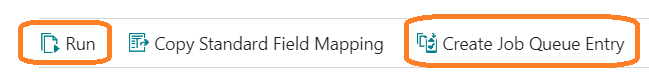Catalog item retrieval via ITscope exports
When importing items via ITscope exports, you need to create the exports in the ITscope portal and reference the export ID in Business Central. (How do I create an export in ITscope?)
Each export is automatically assigned an export ID in the ITscope portal. For the exports, it is important to select the data format “json” so that it can be correctly processed in Business Central.
For the exports, it is important to select the data format “json” so that it can be correctly processed in Business Central.
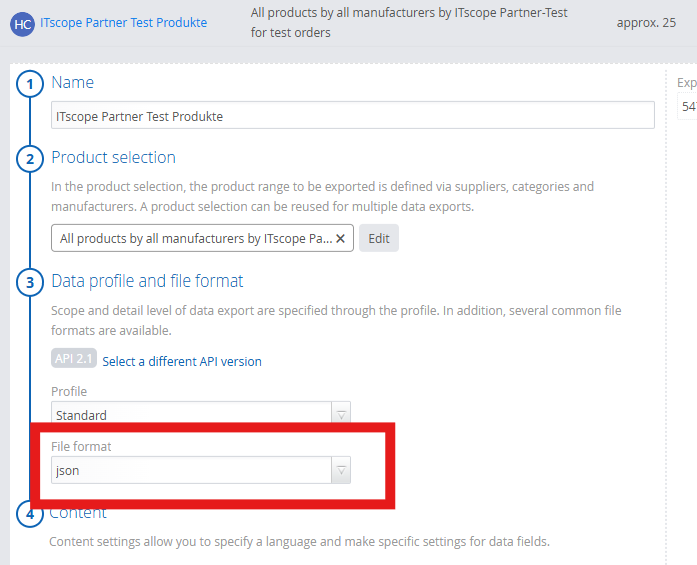
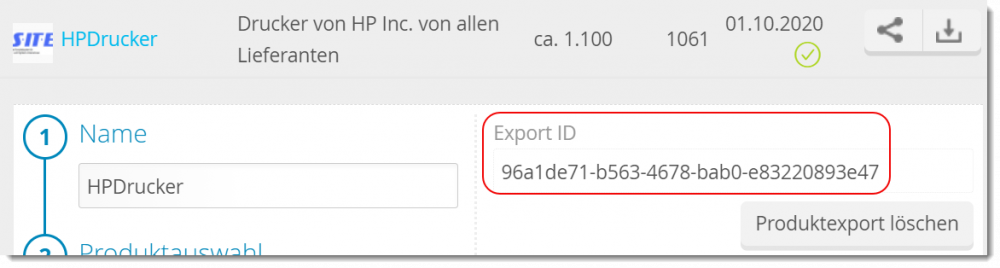
For each ITscope export you want to import into Business Central, a corresponding ITscope job must be created in Business Central. Please select “Product Export” as job type and enter the export ID in the “Article Request Filter” group.
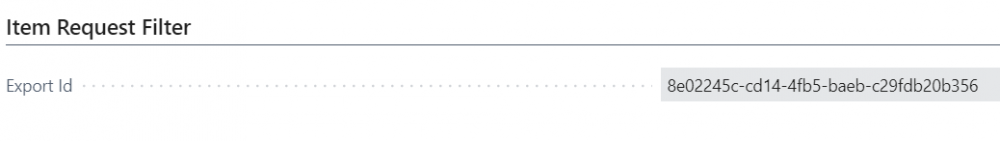
The call-up can be started via the “Execute” call. Alternatively, a job queue item can be created for later execution. The execution can also be set up recurrently here.